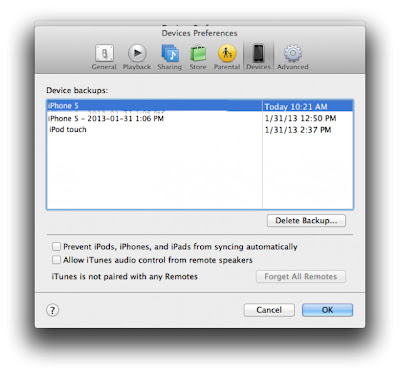GPRS(General Packet Radio Service)
General Packet Radio Service is a
technology that allows your phone to transfer data at moderate speeds.
The
benefits of GPRS
GPRS lets you send data faster than over a
GSM data network, and it's also a lot more efficient. But "data"
sounds pretty vague, right?
How
GPRS works
To use GPRS, you need a phone that supports
it, a subscription from your network operator that supports GPRS, and the
proper settings.
General Packet Radio Service does what it
says: it sends "packets" of data over a radio wave (on the GSM
network). Packet switching works like a jigsaw puzzle: your data is split into
many pieces, then sent over the network and reassembled at the other end. GPRS
is just one of the ways to transport these jigsaw puzzles.
What you can do with GPRS
- Connect to your office or personal email account to
get email as it arrives
- Browse the Internet on your phone
- Synchronize your phone and office calendar while
you're out of town
- Download ringing tones, graphics, and games
- Play online games
- Send and receive MMS messages
- Use your phone as a modem to connect your laptop to
the Internet
- Subscribe to mobile services that bring you
personalized information like sports updates, breaking news, horoscopes,
share prices, the daily trip-hop-country single...
- Use Java™-based applications that require a network
connection
- Chat using instant messaging on your phone
- Update your friends' Presence status
- Transfer data up to three times faster with an EGPRS
(Enhanced GPRS) phone
GPRS is better than a GSM connection for
data that's transferred in larger "chunks." And unlike voice calls
and dial-up Internet connections, you pay for how much you transfer, not for
how long you're connected. You can have an active GPRS connection all the time
if you like, which is nice if you need to synchronize periodically with a
network or if you're expecting an important email.
How it Works
When you talk on a mobile phone, a continuous
connection to a channel is reserved for you on the GSM network, which means
nobody else can use that channel. With GPRS, you can still have a continuous
connection, but you only use the channel when you're sending data.
So, you might be connected to a channel all
the time, but you only actually use it when you're sending data. One channel
can be shared by many people. This is why you're billed for data transferred,
not for time.
GPRS is significantly faster than CSD
(Circuit Switched Data, sometimes just called GSM Data). However, you may find
transfers slower than the maximum GPRS data rate during peak hours in busy cell
networks, because voice connections usually take precedence. The data transfer
rate also depends on your device's multislot class, which brings us to the next
section.
What does "Class 10 (4+2, 5)"
mean?
GPRS classes refer to the slots allocated
for uploading and downloading data. The class number, in this case 10,
signifies the multislot class. The number 4 in (4+2, 5) refers to the maximum
number of slots that can be used for downloading - the more slots used, the faster
the data transfer. The second number (2) refers to uploading, and the final
number (5, which may or may not be shown), refers to the maximum number of
slots that can be used at any one time, both uploading and downloading.
So in this case, we could have 4
downloading and 1 uploading (4+1=5), or 3 downloading and 2 uploading (3+2=5),
as a slot can only be used for uploading or downloading at one time. However,
you couldn't have 2 downloading and 3 uploading, because that would exceed the
maximum number of slots for upload.
Here are some common GPRS classes for Nokia
phones - but it's not an exhaustive list:
GPRS Class 2 (2+1, 3)
You guessed it, 2 slots for download and 1 for upload. It's a simple class of GPRS that's found in many phones.
GPRS Class 8 (4+1)
Class 8 reserves 4 slots for downloading and 1 for uploading. This is suitable for Web browsing, and also if you read more email than you send.
GPRS Class 10 (4+1, 3+2)
This profile, which is in the example above, is better for back-and-forth use of GPRS, like instant messaging.
EGPRS (EDGE)
EGPRS (Enhanced GPRS or EDGE) uses a slightly different technology based on what's called 8PSK, or 8-Phase Shift Keying.In practice, it makes GPRS transfers about three times faster, and makes downloading larger files like video less frustrating.
You guessed it, 2 slots for download and 1 for upload. It's a simple class of GPRS that's found in many phones.
GPRS Class 8 (4+1)
Class 8 reserves 4 slots for downloading and 1 for uploading. This is suitable for Web browsing, and also if you read more email than you send.
GPRS Class 10 (4+1, 3+2)
This profile, which is in the example above, is better for back-and-forth use of GPRS, like instant messaging.
EGPRS (EDGE)
EGPRS (Enhanced GPRS or EDGE) uses a slightly different technology based on what's called 8PSK, or 8-Phase Shift Keying.In practice, it makes GPRS transfers about three times faster, and makes downloading larger files like video less frustrating.