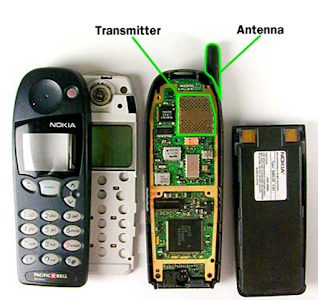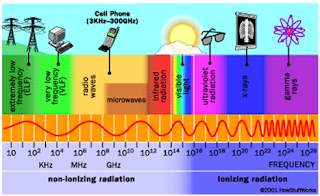Cell phone radiation
Just by their basic operation, cell phones have to emit a small amount of electromagnetic radiation. If you've read How Cell Phones Work, then you know that cell phones emit signals via radio waves, which are comprised of radio-frequency (RF) energy, a form of electromagnetic radiation.
There's a lot of talk in the news these days about whether or not cell phones emit enough radiation to cause adverse health effects. The concern is that cell phones are often placed close to or against the head during use, which puts the radiation in direct contact with the tissue in the head. There's evidence supporting both sides of the argument.
In this article, we will further explore this controversial issue. You'll find out how cell phones generate radiation and how they are tested for radiation levels.
Source of Radiation
When talking on a cell phone, a transmitter takes the sound of your voice and encodes it onto a continuous sine wave (see How Radio Works to learn more about how sound is transmitted). A sine wave is just a type of continuously varying wave that radiates out from the antenna and fluctuates evenly through space. Sine waves are measured in terms of frequency, which is the number of times a wave oscillates up and down per second. Once the encoded sound has been placed on the sine wave, the transmitter sends the signal to the antenna, which then sends the signal out.
When talking on a cell phone, a transmitter takes the sound of your voice and encodes it onto a continuous sine wave (see How Radio Works to learn more about how sound is transmitted). A sine wave is just a type of continuously varying wave that radiates out from the antenna and fluctuates evenly through space. Sine waves are measured in terms of frequency, which is the number of times a wave oscillates up and down per second. Once the encoded sound has been placed on the sine wave, the transmitter sends the signal to the antenna, which then sends the signal out.
Cell phones have low-power transmitters in them. Most car phones have a transmitter power of 3 watts. A handheld cell phone operates on about 0.75 to 1 watt of power. The position of a transmitter inside a phone varies depending on the manufacturer, but it is usually in close proximity to the phone's antenna. The radio waves that send the encoded signal are made up of electromagnetic radiation propagated by the antenna. The function of an antenna in any radio transmitter is to launch the radio waves into space; in the case of cell phones, these waves are picked up by a receiver in the cell-phone tower.
Electromagnetic radiation is made up of waves of electric and magnetic energy moving at the speed of light, according to the Federal Communications Commission (FCC). All electromagnetic energy falls somewhere on the electromagnetic spectrum, which ranges from extremely low frequency (ELF) radiation to X-rays and gamma rays. Later, you will learn how these levels of radiation affect biological tissue.
When talking on a cell phone, most users place the phone against the head. In this position, there is a good chance that some of the radiation will be absorbed by human tissue. In the next section, we will look at why some scientists believe that cell phones are harmful, and you'll find out what effects these ubiquitous devices may have.
Potential Health Risks
In the late 1970s, concerns were raised that magnetic fields from power lines were causing leukemia in children. Subsequent epidemiological studies found no connection between cancer and power lines. A more recent health scare related to everyday technology is the potential for radiation damage caused by cell phones. Studies on the issue continue to contradict one another.
In the late 1970s, concerns were raised that magnetic fields from power lines were causing leukemia in children. Subsequent epidemiological studies found no connection between cancer and power lines. A more recent health scare related to everyday technology is the potential for radiation damage caused by cell phones. Studies on the issue continue to contradict one another.
All cell phones emit some amount of electromagnetic radiation. Given the close proximity of the phone to the head, it is possible for the radiation to cause some sort of harm to the 118 million cell-phone users in the United States
There are two types of electromagnetic radiation:
- Ionizing radiation - This type of radiation contains enough electromagnetic energy to strip atoms and molecules from the tissue and alter chemical reactions in the body. Gamma rays and X-rays are two forms of ionizing radiation. We know they cause damage, which is why we wear a lead vest when X-rays are taken of our bodies.
- Non-ionizing radiation - Non-ionizing radiation is typically safe. It causes some heating effect, but usually not enough to cause any type of long-term damage to tissue. Radio-frequency energy, visible light and microwave radiation are considered non-ionizing.
On its Web site, the FDA states that "the available scientific evidence does not demonstrate any adverse health effects associated with the use of mobile phones." However, that doesn't mean that the potential for harm doesn't exist. Radiation can damage human tissue if it is exposed to high levels of RF radiation, according to the FCC. RF radiation has the ability to heat human tissue, much like the way microwave ovens heat food. Damage to tissue can be caused by exposure to RF radiation because the body is not equipped to dissipate excessive amounts of heat. The eyes are particularly vulnerable due to the lack of blood flow in that area.
|
Cell-phone use continues to rise, which is why scientists and lawmakers are so concerned about the potential risks associated with the devices. |
The added concern with non-ionizing radiation, the type of radiation associated with cell phones, is that it could have long-term effects. Although it may not immediately cause damage to tissue, scientists are still unsure about whether prolonged exposure could create problems. This is an especially sensitive issue today, because more people are using cell phones than ever before. In 1994, there were 16 million cell-phone users in the United States
Here are a few illnesses and ailments that have potential links to cell-phone radiation:
- Cancer
- Brain tumors
- Alzheimer's
- Parkinson's
- Fatigue
- Headaches
Studies have only muddled the issue. As with most controversial topics, different studies have different results. Some say that cell phones are linked to higher occurrences of cancer and other ailments, while other studies report that cell-phone users have no higher rate of cancer than the population as a whole. No study to date has provided conclusive evidence that cell phones can cause any of these illnesses. However, there are ongoing studies that are examining the issue more closely.
Look Ma, No Hands!
If you are worried about the potential hazards of cell-phone radiation, here are few ways to reduce your risk:
|
At high levels, radio-frequency energy can rapidly heat biological tissue and cause damage such as burns, according to a recent report from the U.S. General Accounting Office (GAO), a nonpartisan congressional agency that audits federal programs. The report went on to state that mobile phones operate at power levels well below the point at which such heating effects would take place. The amount of radiation emitted from the devices is actually minute, and the U.S.
Testing for Radiation
Every cell-phone model has to be tested and meet FCC standards before it is allowed to be sold in theUnited States
Every cell-phone model has to be tested and meet FCC standards before it is allowed to be sold in the
The exposure limit set by the FCC for cell phones is based on the overall heating effects of radio-frequency energy. The exposure limit was established by the FCC in 1996. A year later, the FCC published non-mandatory testing guidelines that helped manufacturers comply with exposure limits. The FCC still allows other testing techniques once an FCC review of the procedures is completed.
Radiation levels are tested based on the specific absorption rate (SAR), which is a way of measuring the amount of radio-frequency energy that is absorbed by the human body. In order to gain an FCC license, a phone's maximum SAR level must be less than 1.6 watts per kilogram (W/kg). In 2000, the Cellular Telecommunications & Internet Association (CTIA) ordered cell-phone manufacturers to place labels on phones disclosing radiation levels.
|
Photo courtesy U.S. General Accounting Office A probe attached to a mechanical arm is directed to take SAR measurements throughout a human-shaped mold. The mold is filled with a liquid mixture that simulates the electrical properties of human tissue. |
Testing techniques vary somewhat, but are generally pretty standard. The GAO report "Research and Regulatory Efforts on Mobile Phone Health Issues," published in May 2001, describes how SAR levels are checked. Here is what the report described:
- A mold shaped like a human head and torso is filled with a fluid mixture that is designed to simulate the electrical properties of human tissue.
- The cell phone under review is placed on the outside of the mold.
- A probe attached to a computer-controlled mechanical arm is inserted into the mixture at various locations.
- The phone is made to transmit a signal at full power while the probe is moved through the mixture.
During the test, the phone's antenna is extended and retracted in order to check for any fluctuations in radiation that the phone might demonstrate in different configurations. The manufacturer is supposed to submit the highest SAR level measured during these tests to the FCC. Phones are required to test below 1.6 W/kg averaged over 1 gram of fluid.
To find the specific absorption rate of your phone, you can visit this FCC Web site. Your phone should have an FCC identification code. Type that code in the correct field and the site should offer information on your device.
Due to the lack of any industry-wide testing standard, the FCC must evaluate the individual procedures used by each manufacturer in certifying the SAR level of each new phone, according to the GAO report.
It's still unclear as to whether cell phones actually cause any significant damage to the human body. Studies continue to contradict one another on the issue. Additional studies may shed some light on the true effects of cell-phone radiation, but will likely only confuse consumers even further. In the meantime, millions of cell-phone users take whatever risk may be involved in using the devices.
WHY CELL PHONES NOT ALLOWED TO USE IN AIRWAYS
| |||||||||||||
| |||||||||||||